Before you can test and implement these APIs, you need to complete the below steps in the order at which they're written.
-
Create an Account on Torus Mara sandbox environment : If you already have a Torus Mara account for your business and you can access the dashboard, kindly login to retrieve your API credentials on the Settings page. Else, you can create an account here and set-up your 2-Factor authentication.
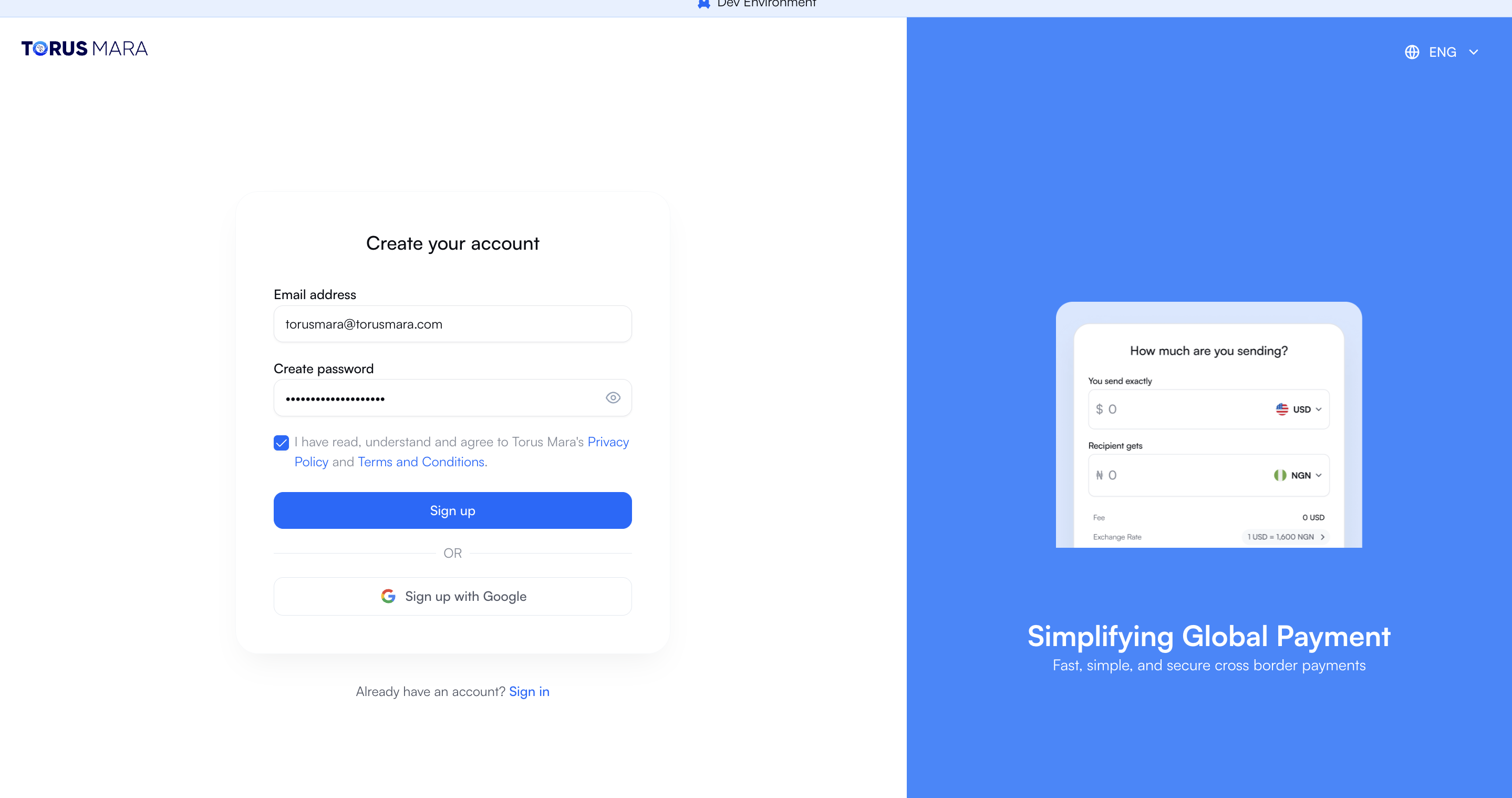
-
Make an Access request : Upon successful account creation, kindly initiate a request for your business to be activated & for you to be configured to access the APIs via the [Support email]
-
Generate your API Keys : These keys include Public keys & tokens, they would be generated and retrieved from the Settings module of the Torus Mara dashboard. To generate them, you would need to provide a unique key which should be kept secret and saved somewhere but should not be shared.
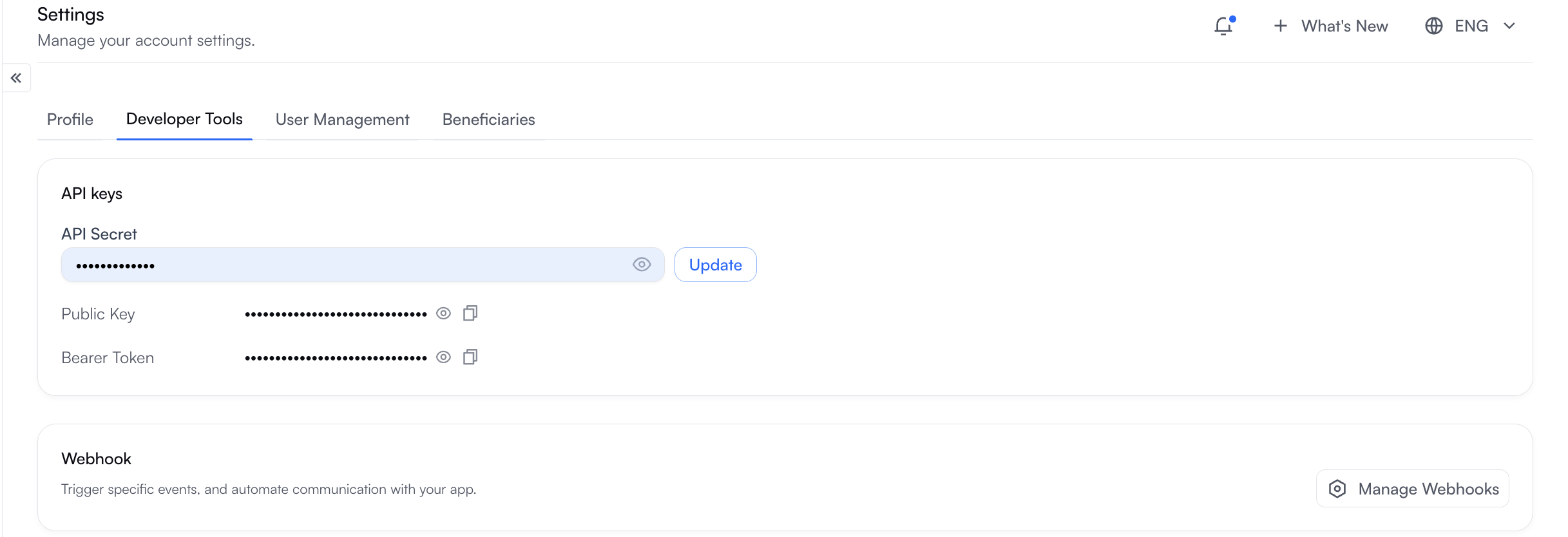
-
Web-hook Profiling : Torus Mara sends we-hook notifications every time the status of a transfer or transfer batch changes. To receive such notifications, you’ll need to profile a notification URL enabled to receive json objects.
RISKFor security purposes, your keys need to be kept on the server-side and shouldn’t be shared with anyone. Do not commit your secret keys to git, or use them in client-side codes.
